- 1Earn free coins daily through secret codes
- 2Convert game coins to real money on listing date
- 3No phone tapping required for these rewards
- 4Millions of coins available through code redemption
Latest TapSwap Codes Today - January 5, 2026
Find all active TapSwap codes for today. Our TapSwap codes are continuously verified and updated to ensure maximum rewards for all TapSwap users.
Important Update for TapSwap Players
Tapswap gives out unique codes daily that will convert into real money on Tapswap Listing Date. These secret codes allow you to earn millions of coins without tapping your phone.
Latest Active TapSwap Codes
All Today's TapSwap Codes
Complete list of all TapSwap codes released today. Each TapSwap code is verified and tested.
How to Get Your Daily TapSwap Rewards
Access these valuable rewards by following these simple steps and staying active in the TapSwap ecosystem.
Daily Requirements
- Visit Tapswap Telegram Bot daily
- Maintain active user status
- Check our website for latest codes
- Redeem codes before they expire
Maximizing Your Earnings
- Stay active daily for continuous rewards
- Complete all available code tasks
- Join Telegram community for instant updates
- Track your accumulated coins for listing date
How to Use TapSwap Codes
A comprehensive guide to finding and redeeming TapSwap Codes
Step 1:Access Tasks
Click on 'Tasks' in the bottom navigation bar of the TapSwap bot in Telegram
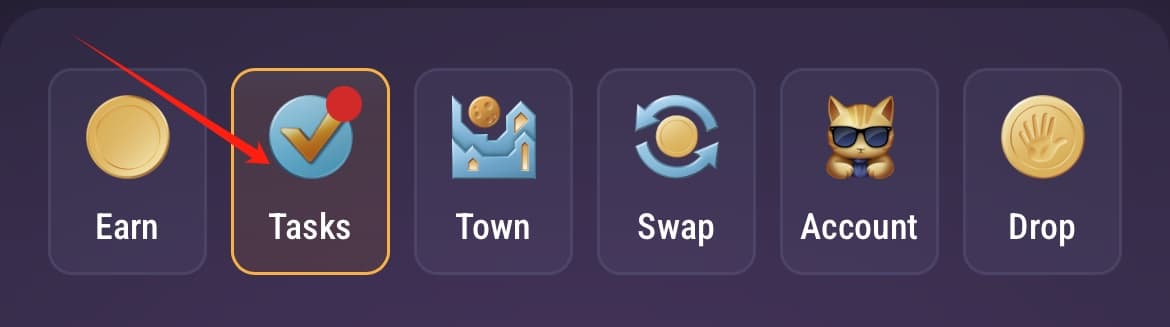
Step 2:Select Task
Choose and click on a task from the task list
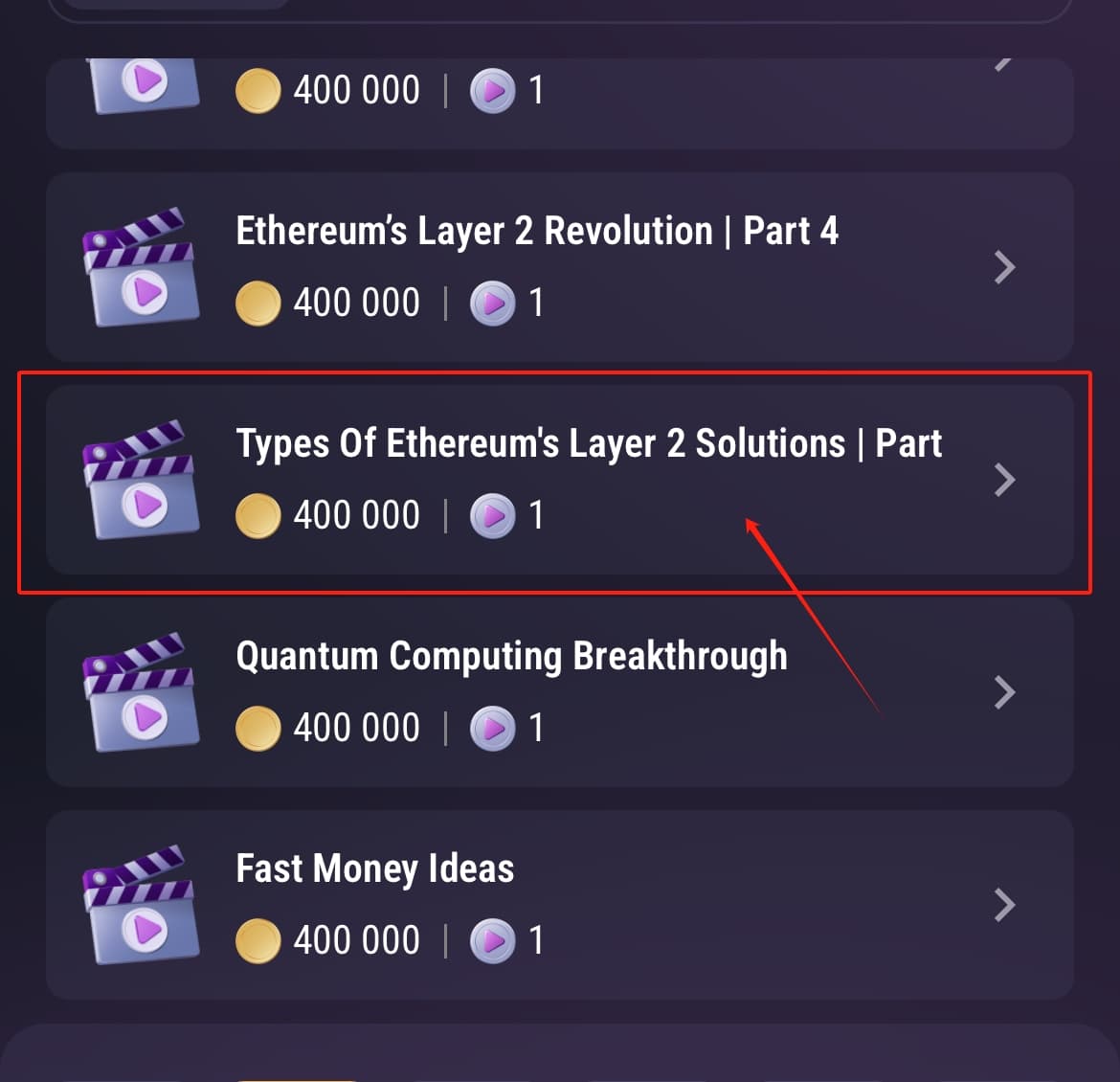
Step 3:Watch Video
Click the 'Watch' button to open the YouTube video
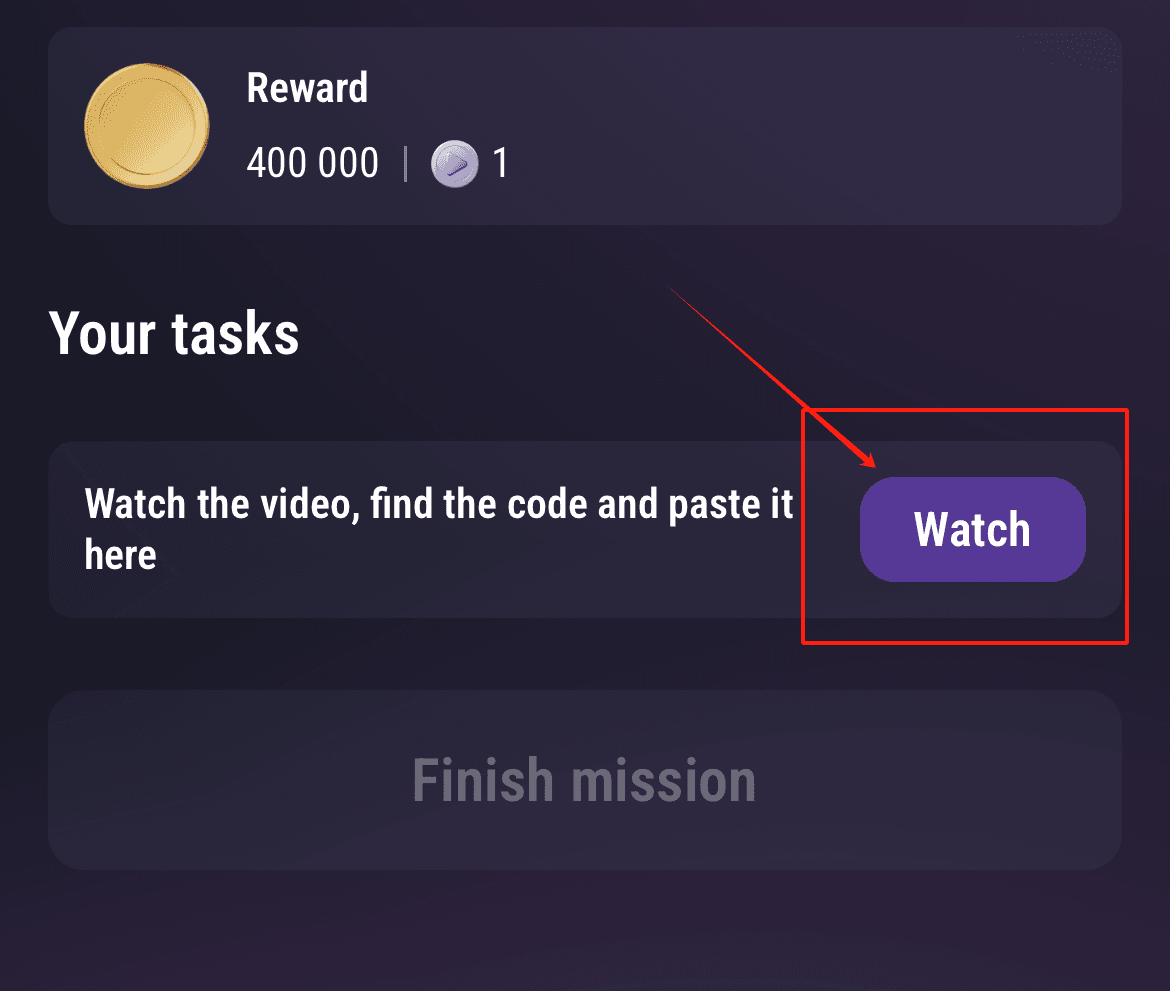
Step 4:Find Code
Look for the TapSwap Code in the video and note it down. Return to the Telegram bot and enter the code in 'Provide an answer'
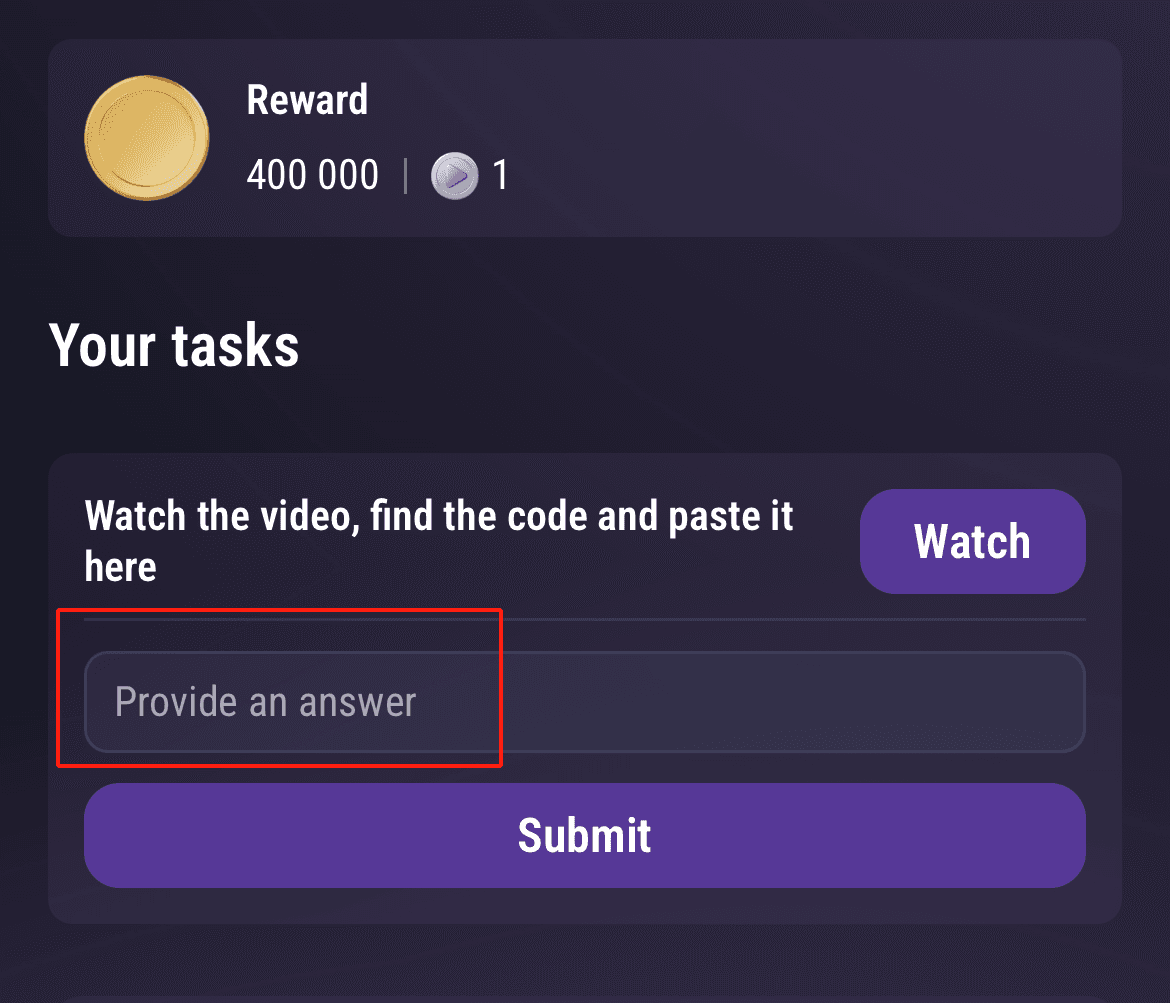
Step 5:Submit Code
Enter your code and click 'Submit'. Note: If you enter the code too early, you may see: 'Looks like you didn't watch the video. You need watch the whole video from start to the end in normal speed.'
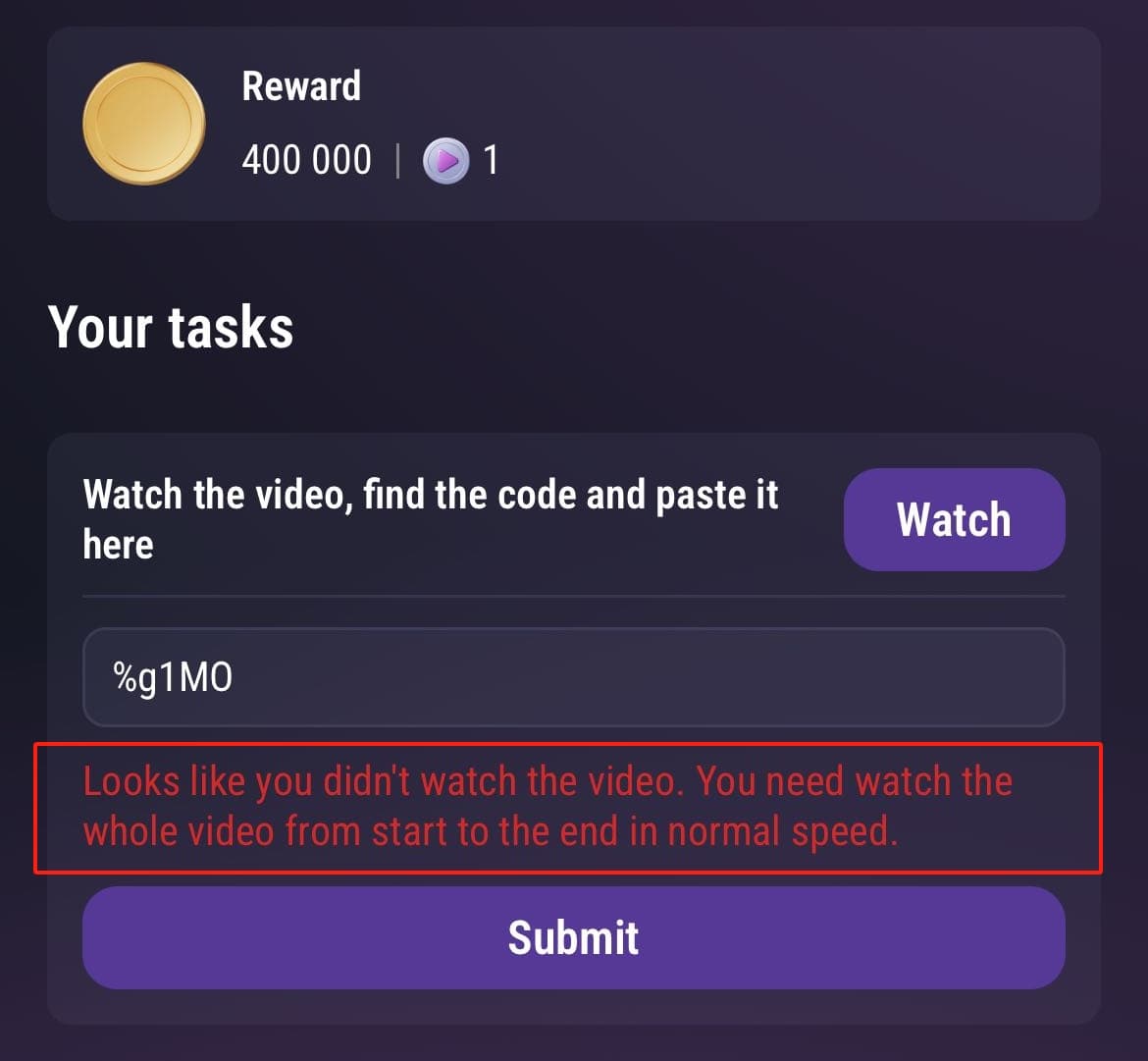
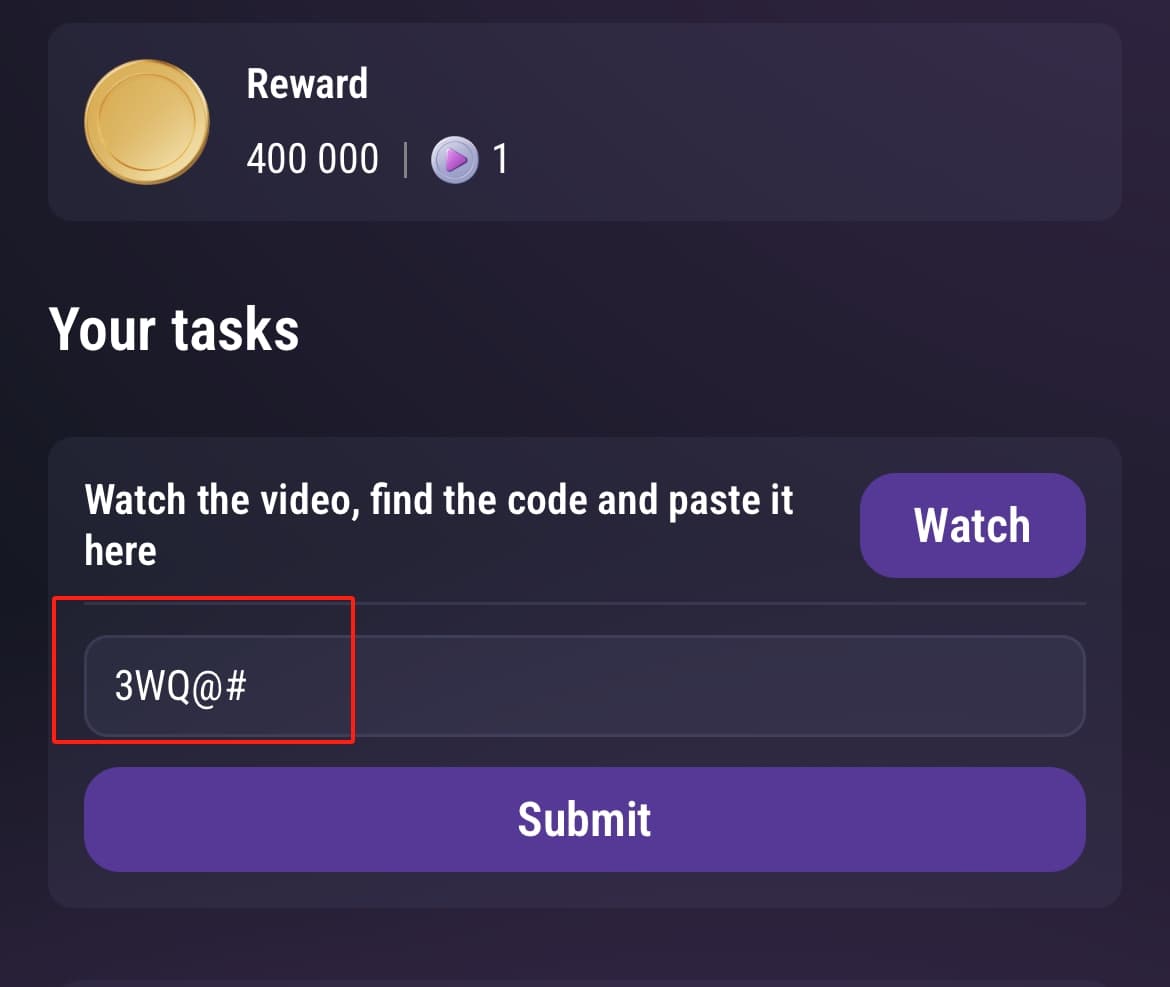
Step 6:Verify Completion
You'll see a 'Done' mark and an active 'Finish Mission' button if the code is correct
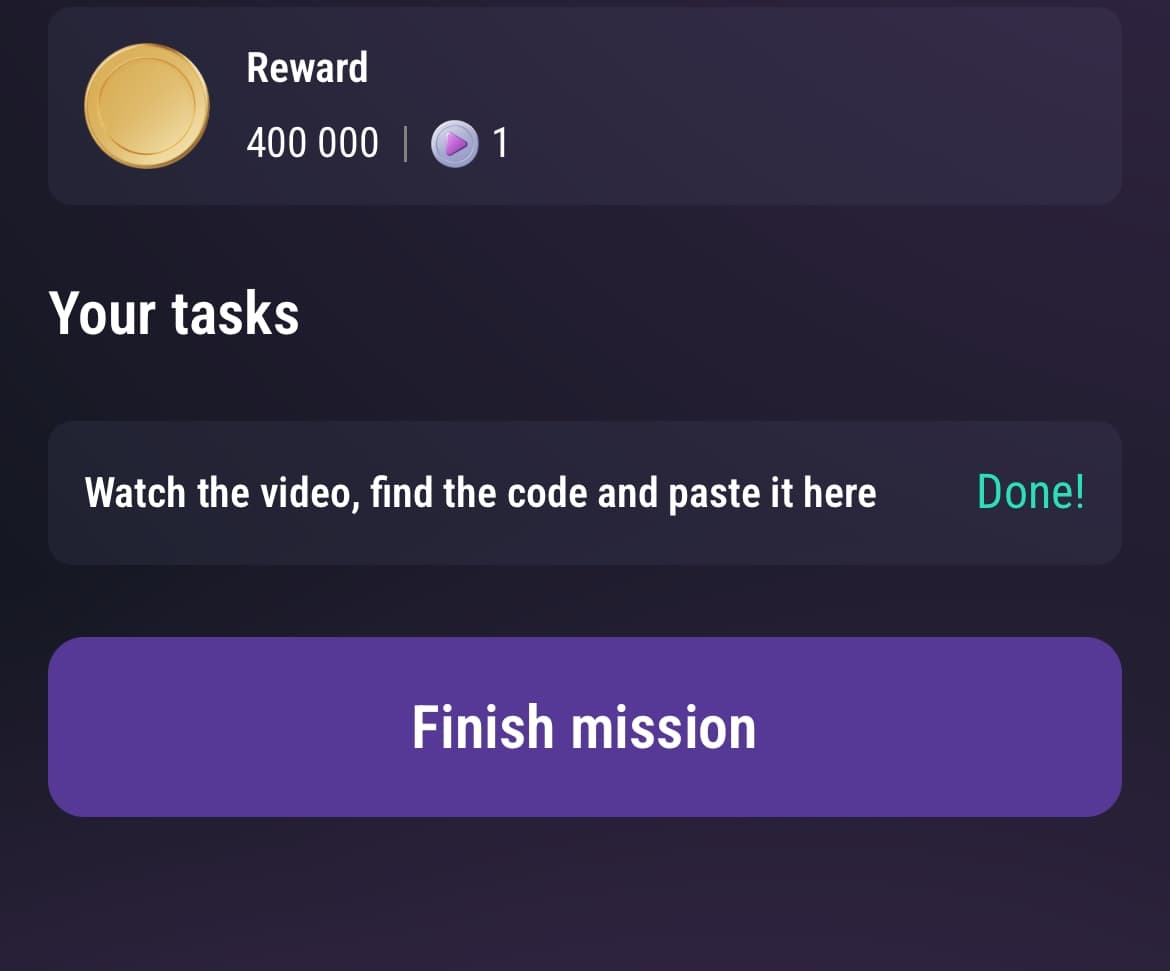
Step 7:Claim Reward
Click 'Finish Mission' and then 'Claim' to receive your task reward

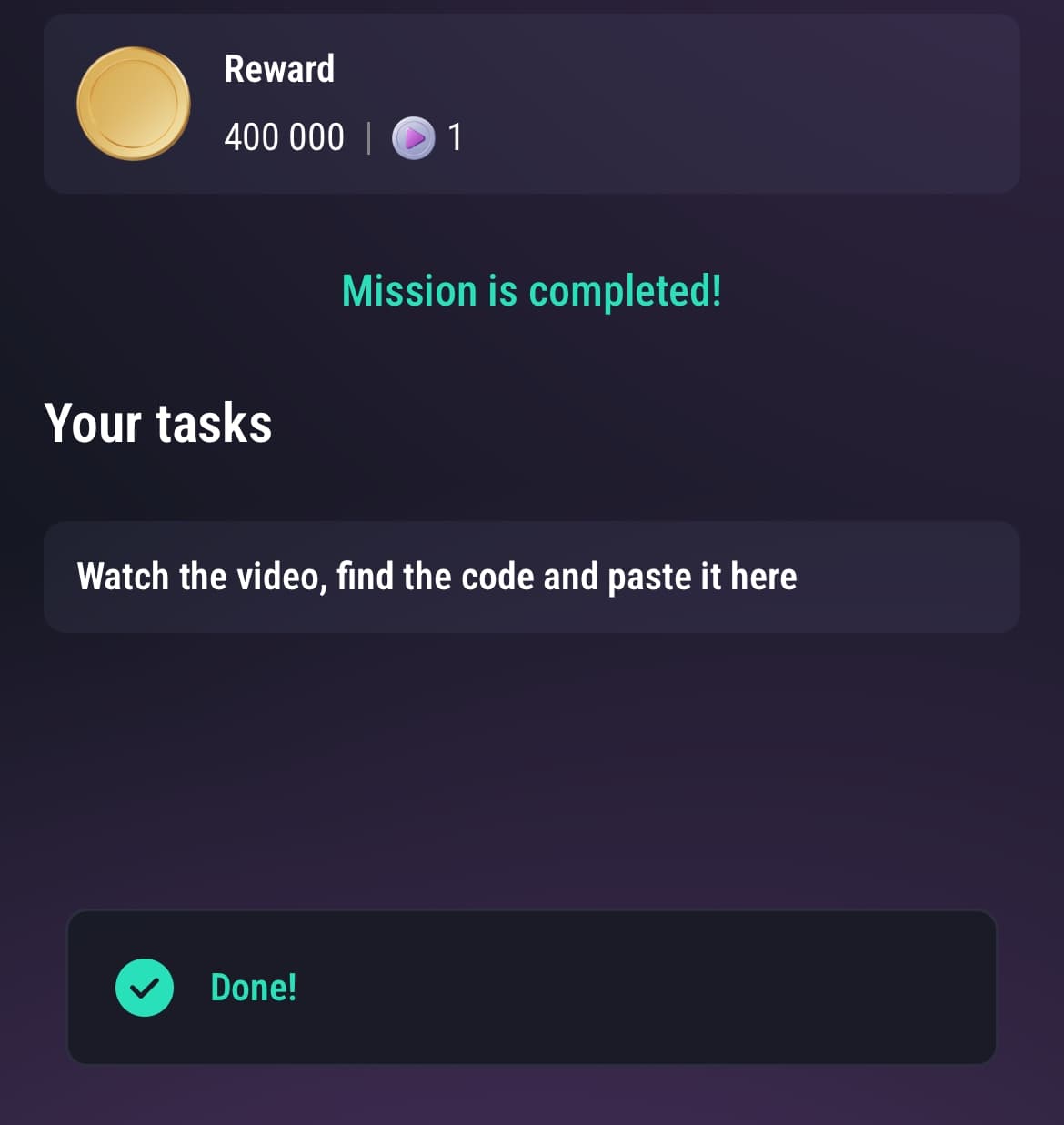
How to Find TapSwap Codes in Videos
TapSwap Codes appear as individual letters scattered throughout the video. They are usually displayed in white, large font for easy visibility. Pay attention to the order and case sensitivity of the letters.
In the screenshots below, the characters with these features appear in the order 3-W-Q-@-#, making the final TapSwap Code '3WQ@#'.
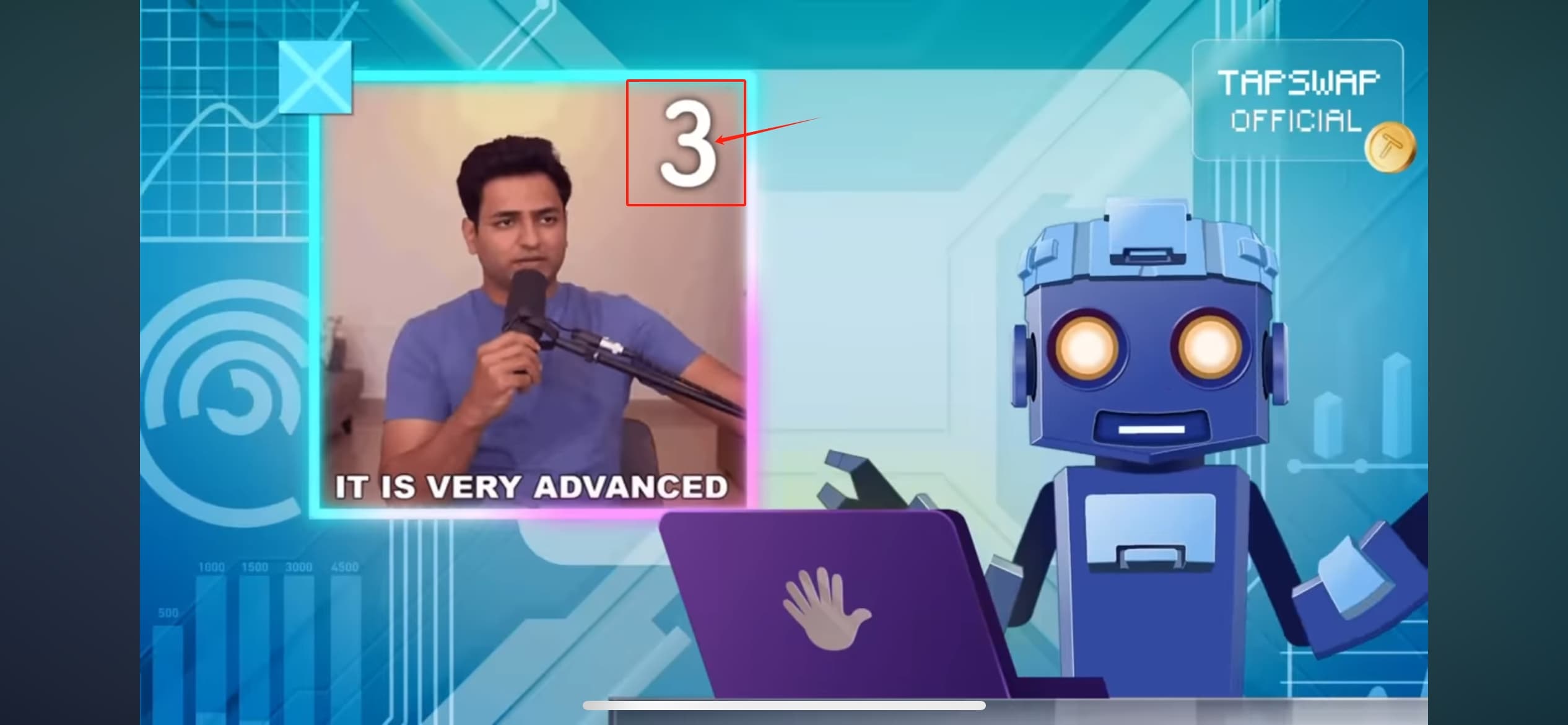
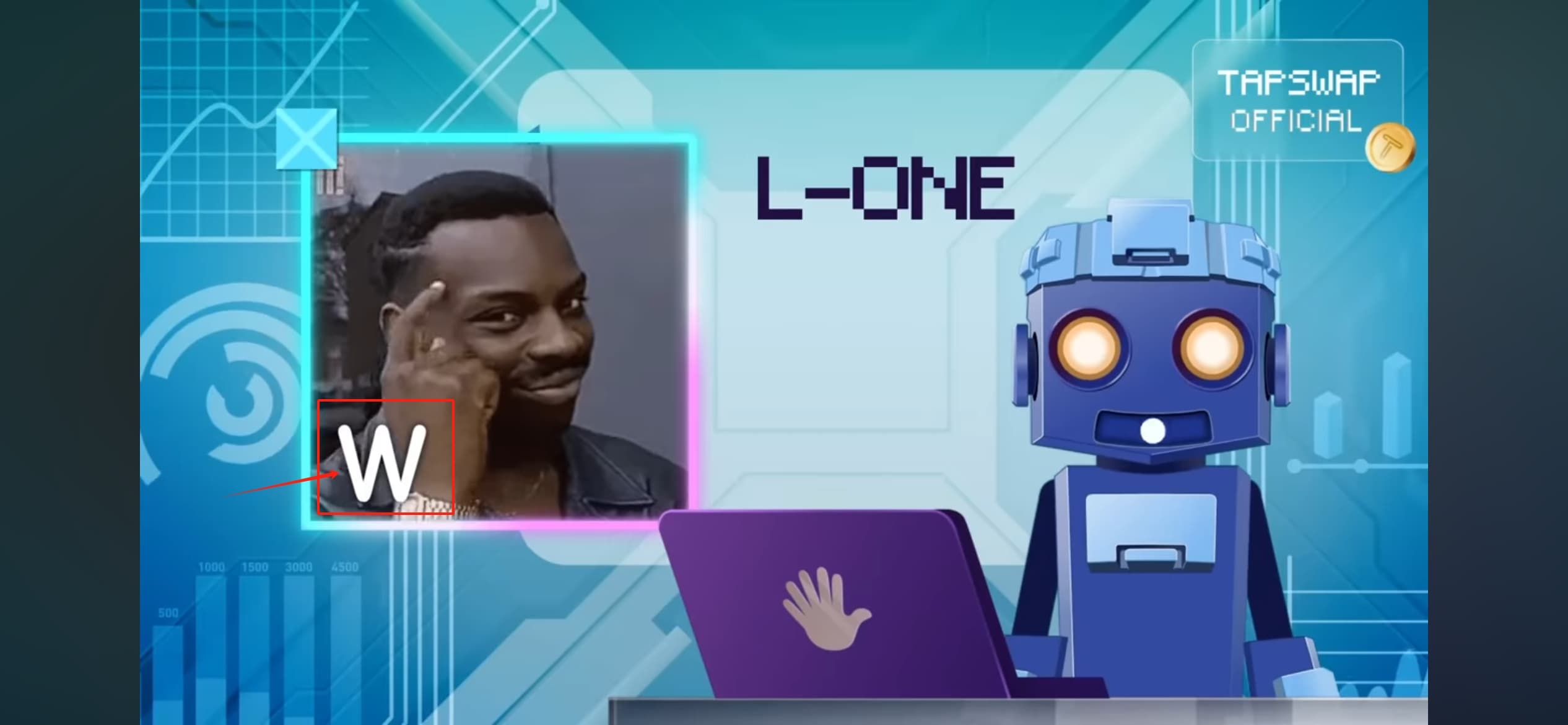
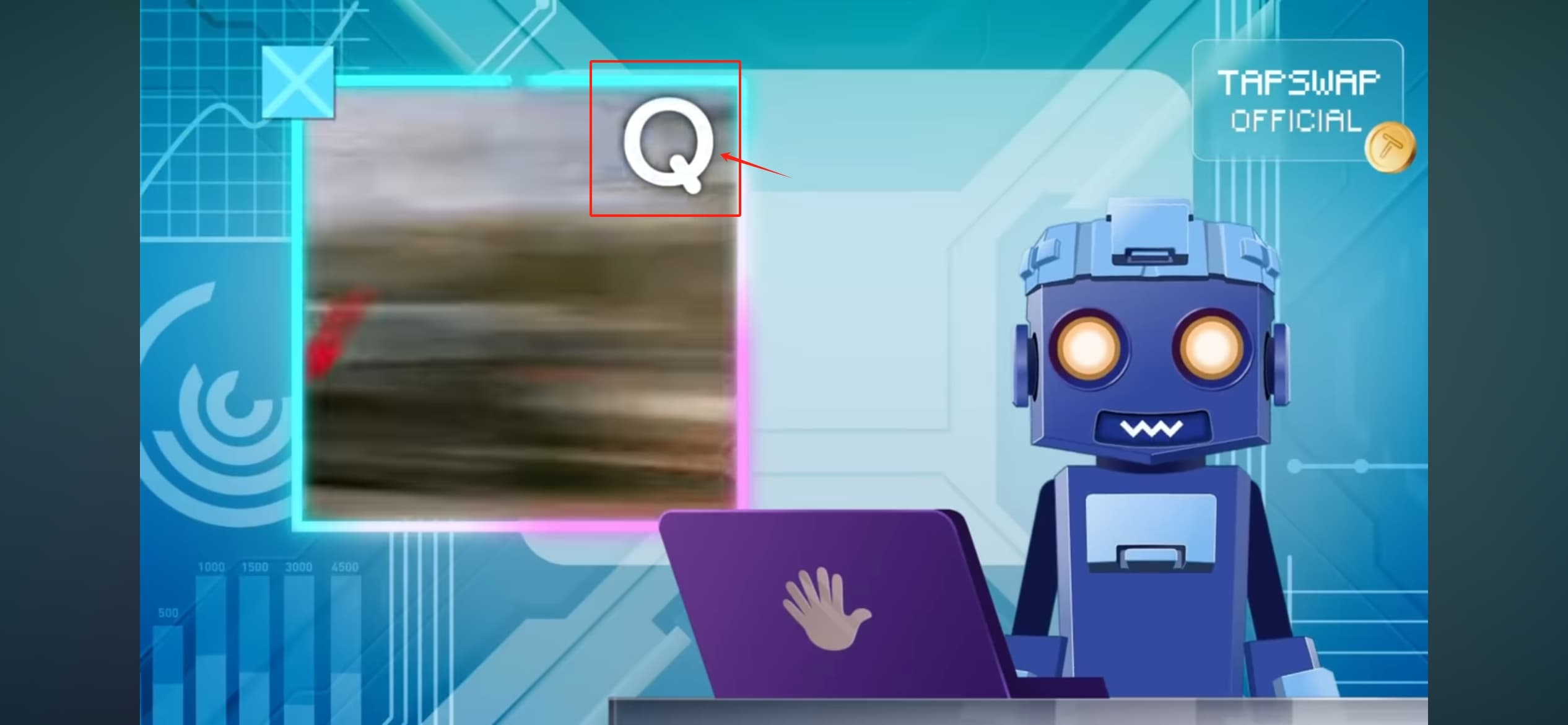

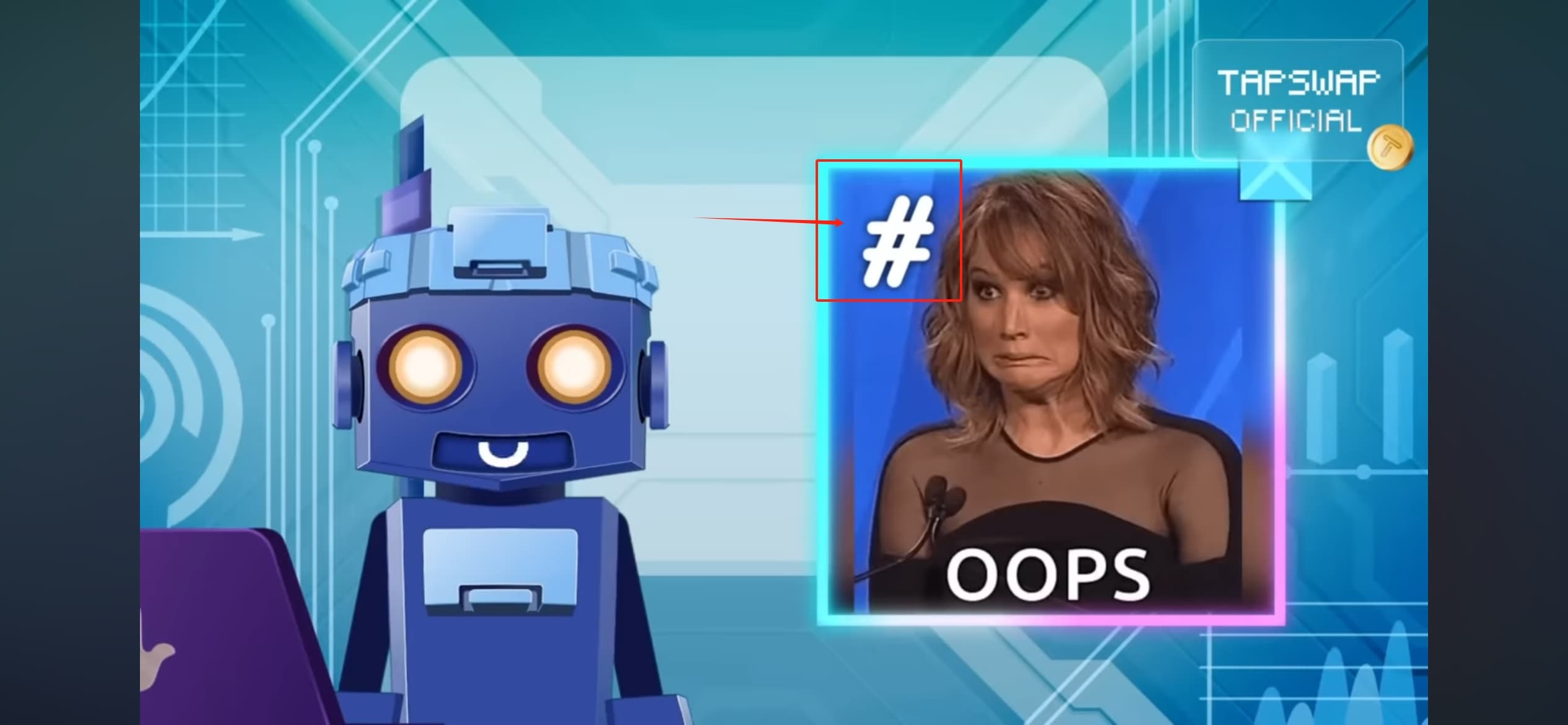
Note: If you enter the code too early, you may see: 'Looks like you didn't watch the video. You need watch the whole video from start to the end in normal speed.'
Explore More About TapSwap
Discover more resources and information about TapSwap